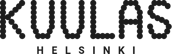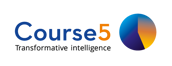Enhanced Visualizations
Effortlessly handpick specific data ranges from your Excel Workbook and seamlessly link them to native PowerPoint shapes, tables, and charts.
With OfficeReports, you gain the power to populate PowerPoint tables and charts while preserving the original font and background colors from your selected range. This distinctive feature ensures that Excel's conditional formatting seamlessly transitions into your PowerPoint presentations. Additionally, these retained colors can serve as powerful visual cues, allowing for the easy incorporation of icons such as arrows (and other shapes) into your PowerPoint visuals.
Furthermore, OfficeReports simplifies text-to-image replacement within tables, charts, and shapes, and streamlines the use of challenging chart types that are typically laborious to create in PowerPoint. Examples of these chart types include 'Quadrant Charts,' 'Rotated Line Charts,' 'Marimekko Charts,' and 'Diverging Bar Charts.'
Presento's data visualization tools make it easier to understand your data, especially when visualizing data that's driven by dynamic changes over time. By using Presento, your audience will find complex information easier to grasp, ensuring that your data-driven presentations effectively convey change and trends.