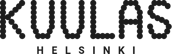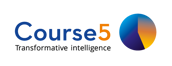OfficeReports: A great WinCross alternative
OfficeReports is a complete crosstab tool build into Excel and has a multitude of features to enable you to create your table reports as fast as possible. For example, OfficeReports can take a SPSS sav file as input, and contains all the functionality you need to recode your variables. The resulting workbook can be updated with new data in seconds. In case you need to create a PowerPoint presentation, OfficeReports Automation will help you do the job. Especially when it comes to reporting in Microsoft Office, OfficeReports can offer time-saving functionality you can not find in WinCross.
Why should you use OfficeReports instead of WinCross?
- OfficeReports is built in into Excel and PowerPoint
- With OfficeReports, you can embed and work with raw survey data directly inside Excel and PowerPoint
- OfficeReports supports SPSS, Excel, CSV, Triple-S and SurveyMonkey data files
- You can create complex derived variables using OfficeReports, or even get them generated
- You can create your own custom layout definitions for both cross-tabs and charts
- You can create crosstabs and charts directly in Excel, PowerPoint and Word. No need for copy and paste
- You can edit the imported data in OfficeReports, or import/merge more data, and update the whole report by clicking 'Refresh'
- OfficeReports automatically performs the statistical significance tests in your crosstabs and charts
- OfficeReports is less expensive than WinCross and provides a lot more functionality when reporting in Microsoft Office
- Our support is FREE
Some of our happy customers
Experienced survey researchers that switch to OfficeReports are reporting five- to ten-fold time-savings when producing charts and tables, compared with using other tools.