AI Assistant in PowerPoint
Our AI Assistant is powered by OpenAI's GPT-4.
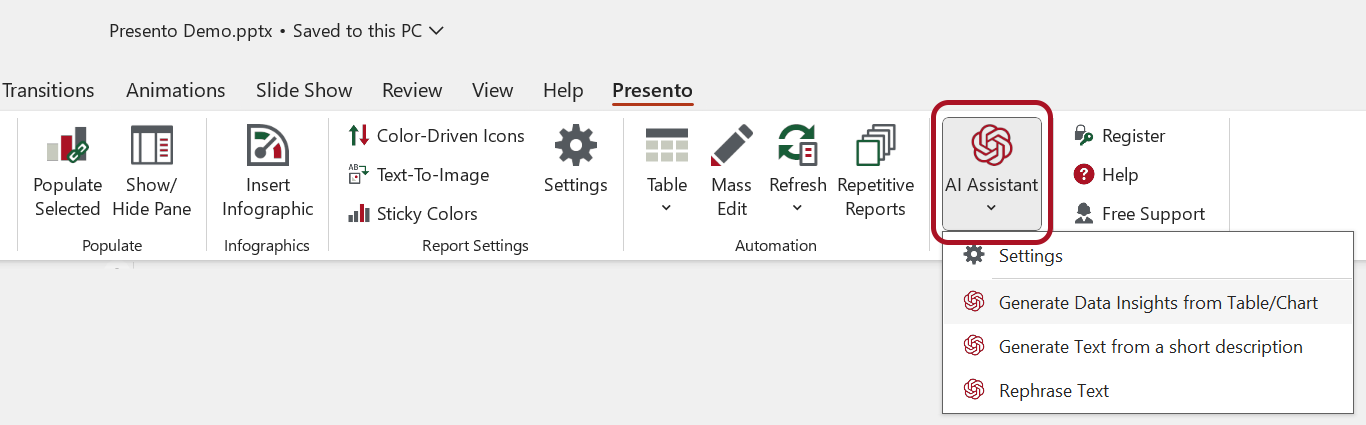
Settings
To get the best out of the AI Assistant, please tell about the context of the presentation.
Context
Please tell what the presentation is about, and let the assistant know who your audience is and in what style you want to get the answers.
Use your own key
In case you have your own OpenAI subscription, we recommend using your own API key. Please navigate to https://platform.openai.com/api-keys and add an API key. Then enter this key in the AI Assistant Settings after clicking the 'API Key' tab. Read more about getting your own API key here.
Privacy & Security
We communicate with GPT-4 using the OpenAI API. OpenAI state that they may securely retain API inputs and outputs for up to 30 days to identify abuse. The communication using the API is NOT used for training the AI models.
Please have a look here to read more about privacy and security when using the API.